

How to pay my offline invoice?
For customers who does not have have a Paypal account, we offer offline payment. Our offline payment accepts debit and credit cards, you do not have to have a Paypal account to send a payment. Here is a guide to it.
Step 1. First of all, please fill in the form at the bottom of this page and request for an invoice if you have not done so yet. Your order number should be submitted.
Step 2. Check the email submitted within 24 hours, we will bill an invoice via Paypal. When you receive the email, click 'Pay Now', you will be redirected to PayPal.
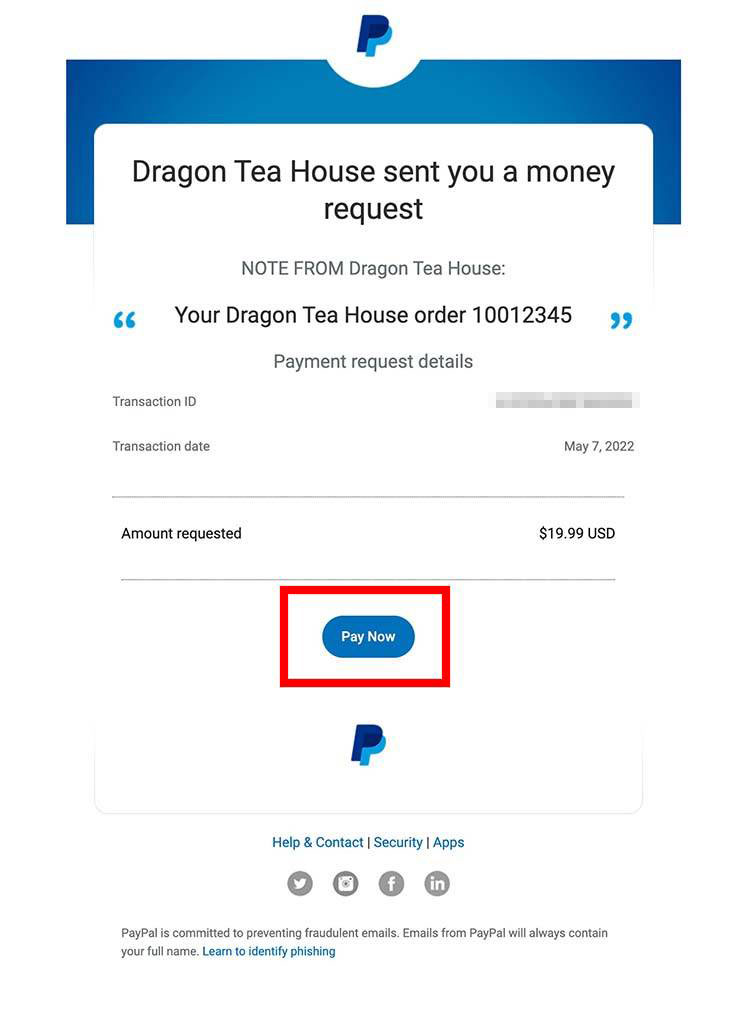
Step 3. If you want to pay with your credit card or debit card without signing up on the page, click 'Pay as a Guest' at the bottom of the page.
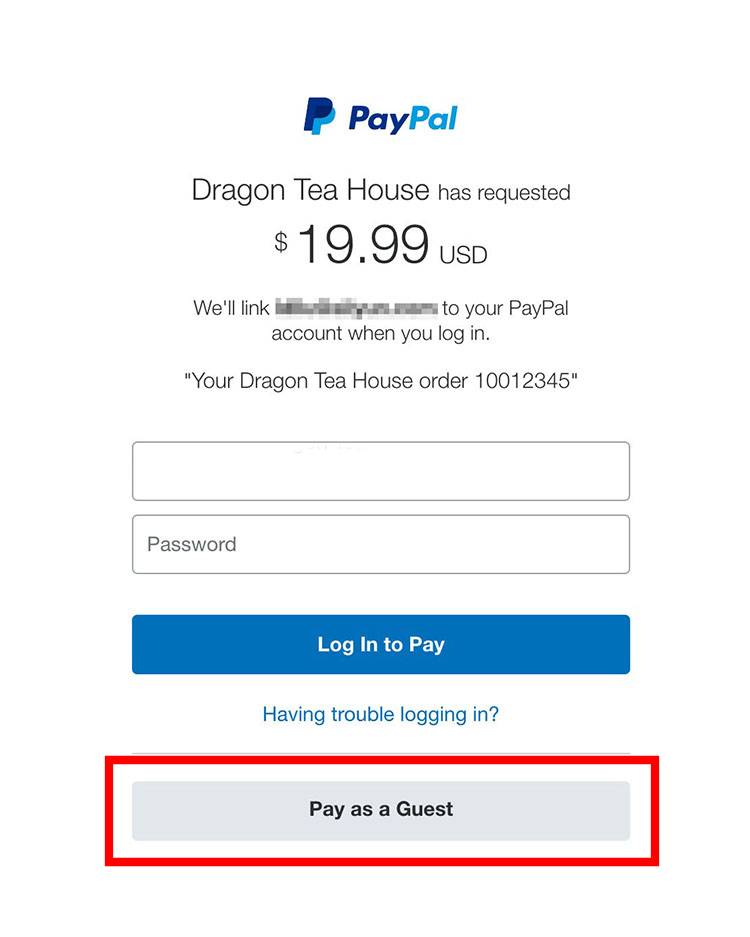
Step 4. Depending on your country, you may see one of three screens: ‘Pay with a credit card or debit card’, ‘Pay by debit card’ or 'Pay with a card'. 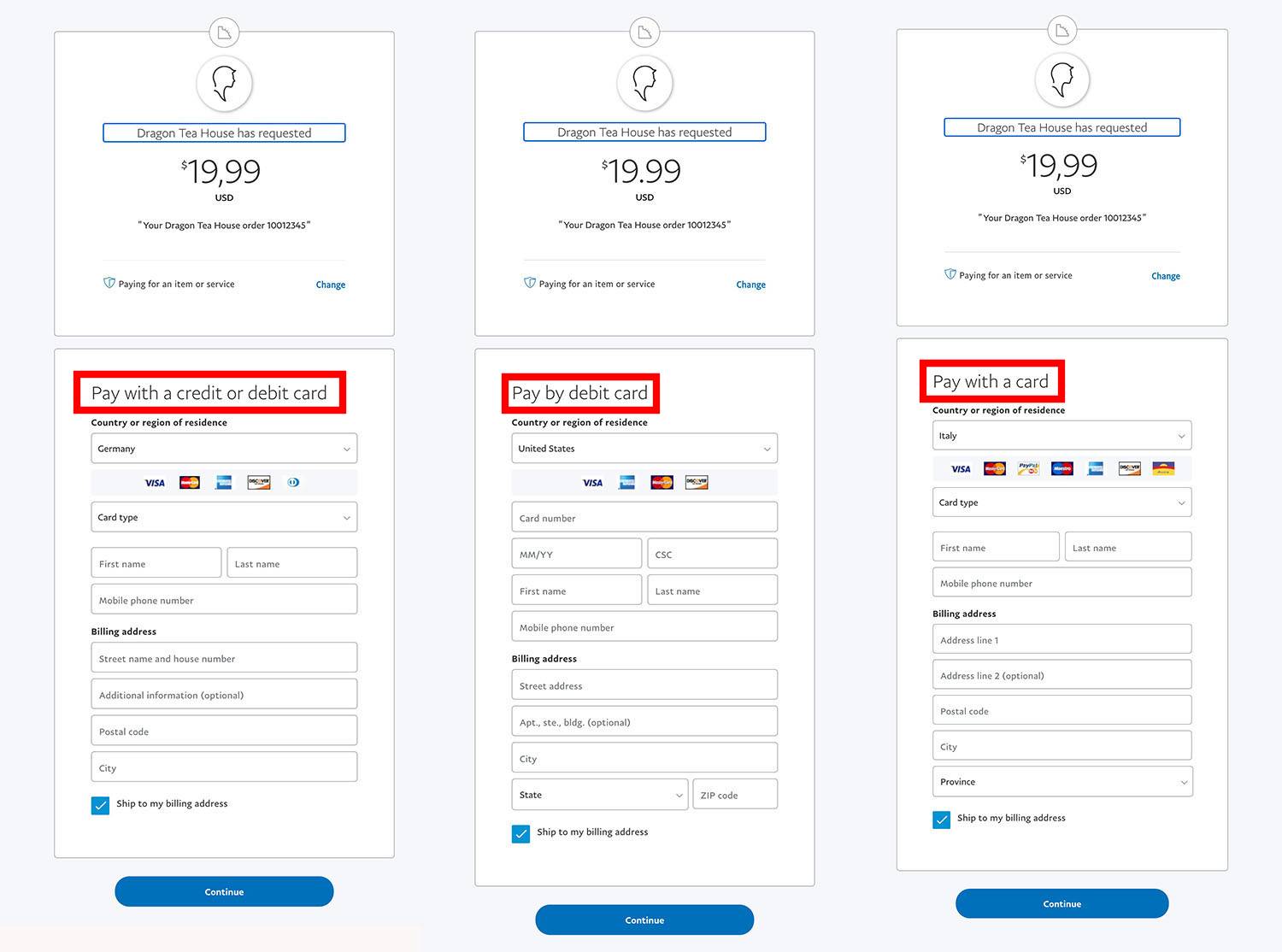
Step 5. Please input your card information and click the continue button. Now you can easily complete the purchase without even having a PayPal Account.
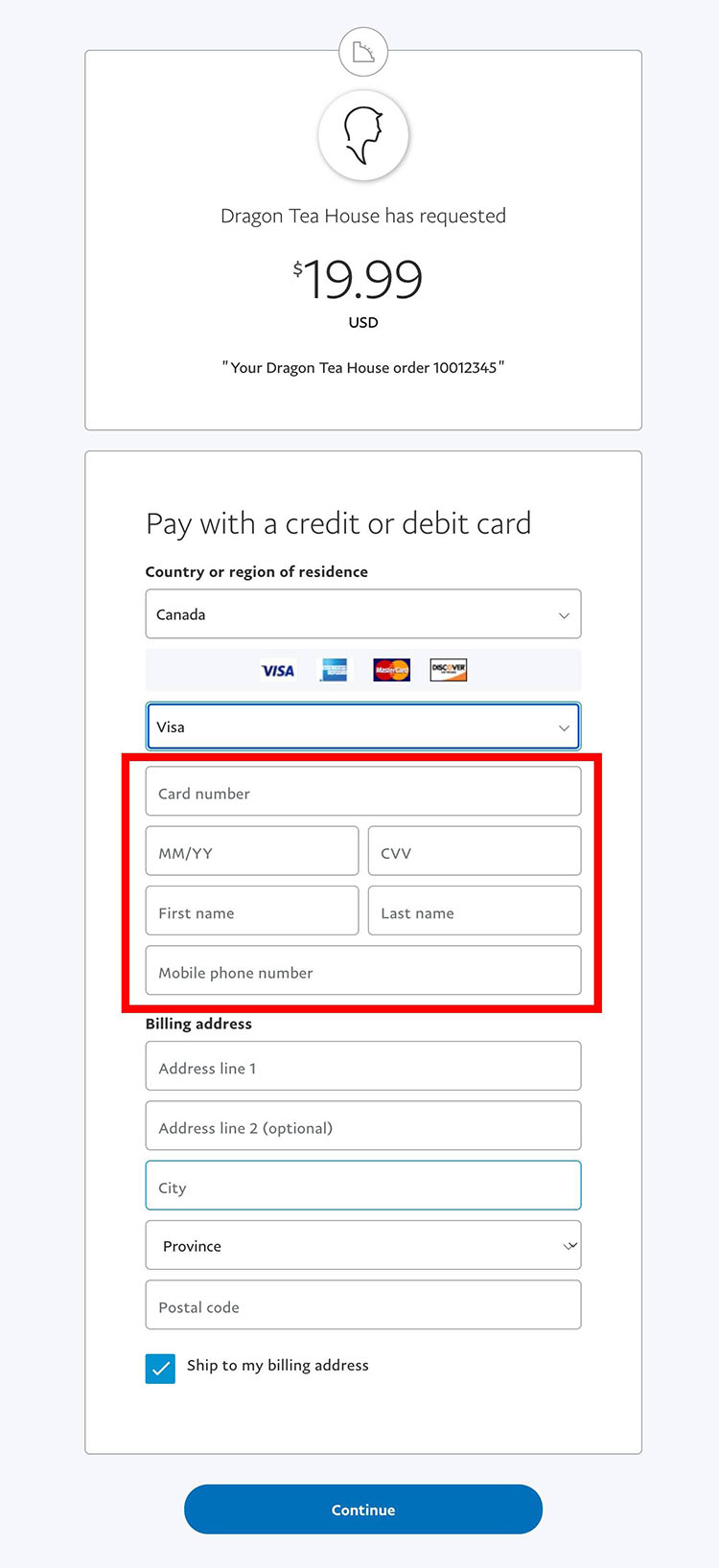
Please note that PayPal does not support payments via Guest Checkout in all countries. Customers in certain countries (Australia, Brazil, India, Israel and Mexico) may see the following screen. If so, you can only pay after registering a Paypal account.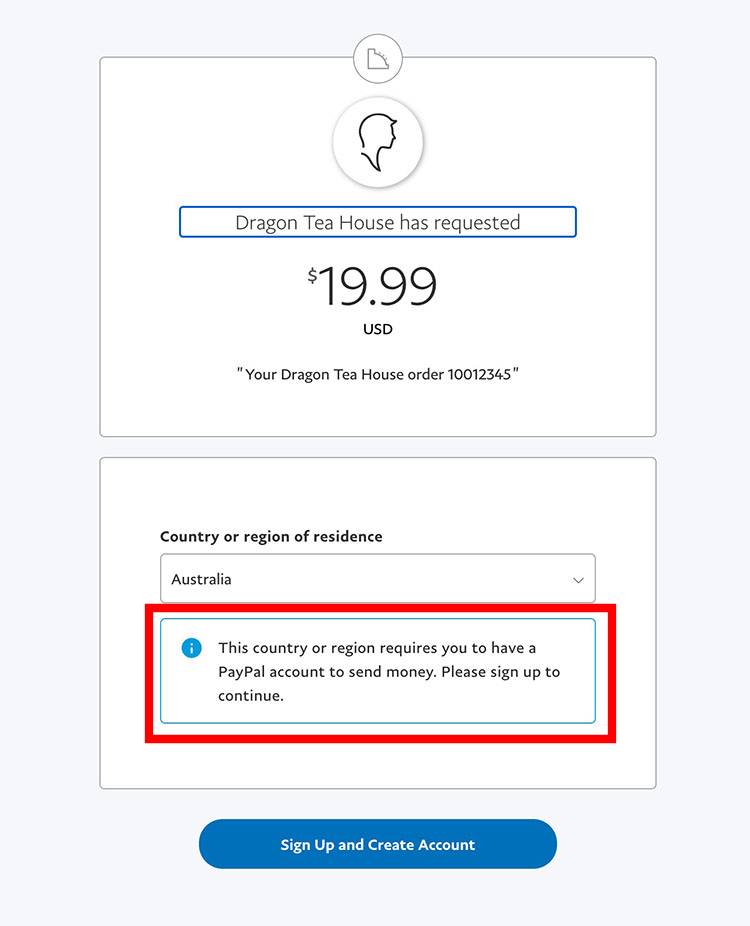
Feel free to reach out to us (24/7) for any further queries or concerns.
If you have not sent a request for invoice yet, please fill in the form below.
