

How to checkout without a PayPal account?
We accepts debit and credit cards, you do not have to have a Paypal account to send a payment. Here is a guide to it.
Step 1. First, view your cart and click the "CHECK OUT" button.
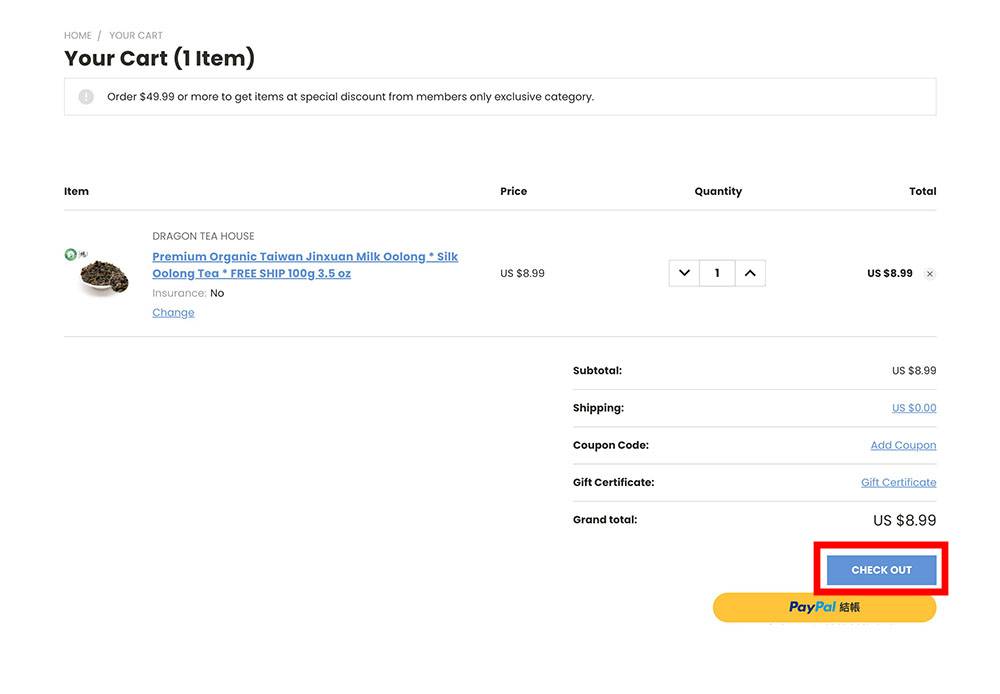
Step 2. Choose PayPal as the payment method and click the Paypal button, even if you do not have a PayPal account.
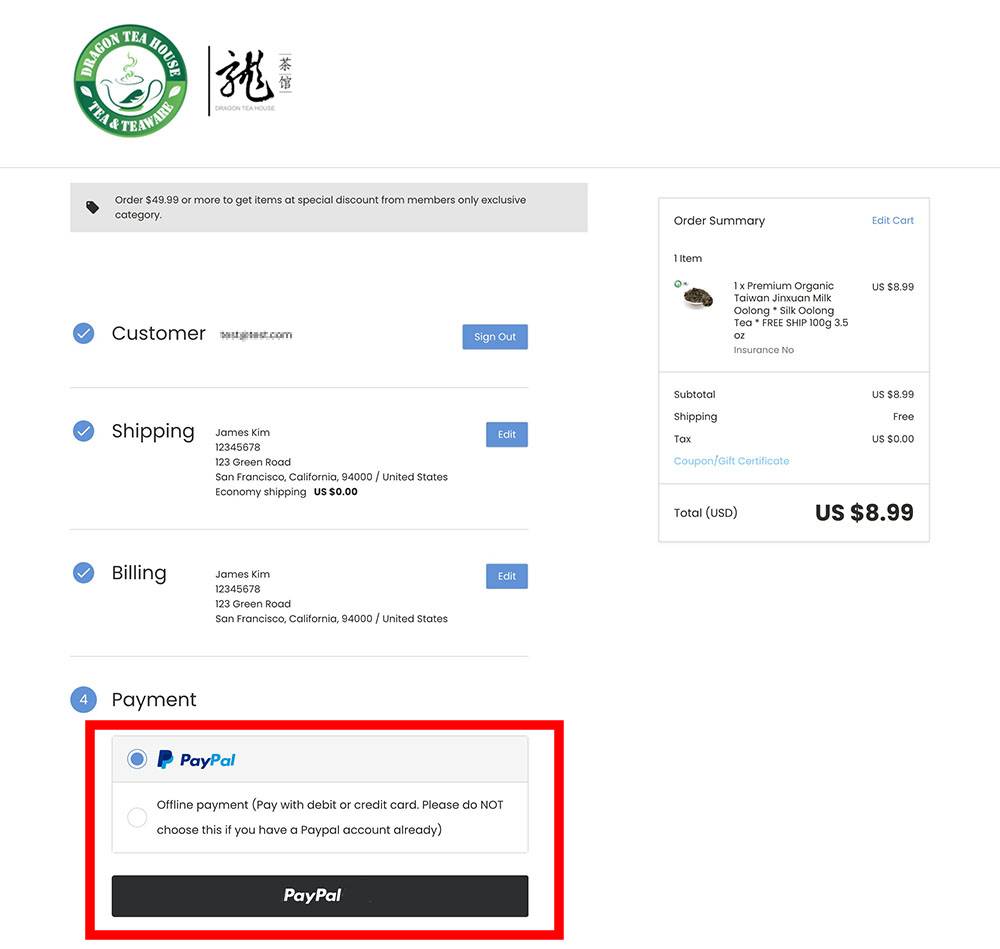
Step 3. Now, you will be redirected to the PayPal login page. If you want to pay with your card without signing up on the page, please do that by clicking on the “Pay with Debit or Credit Card” button.
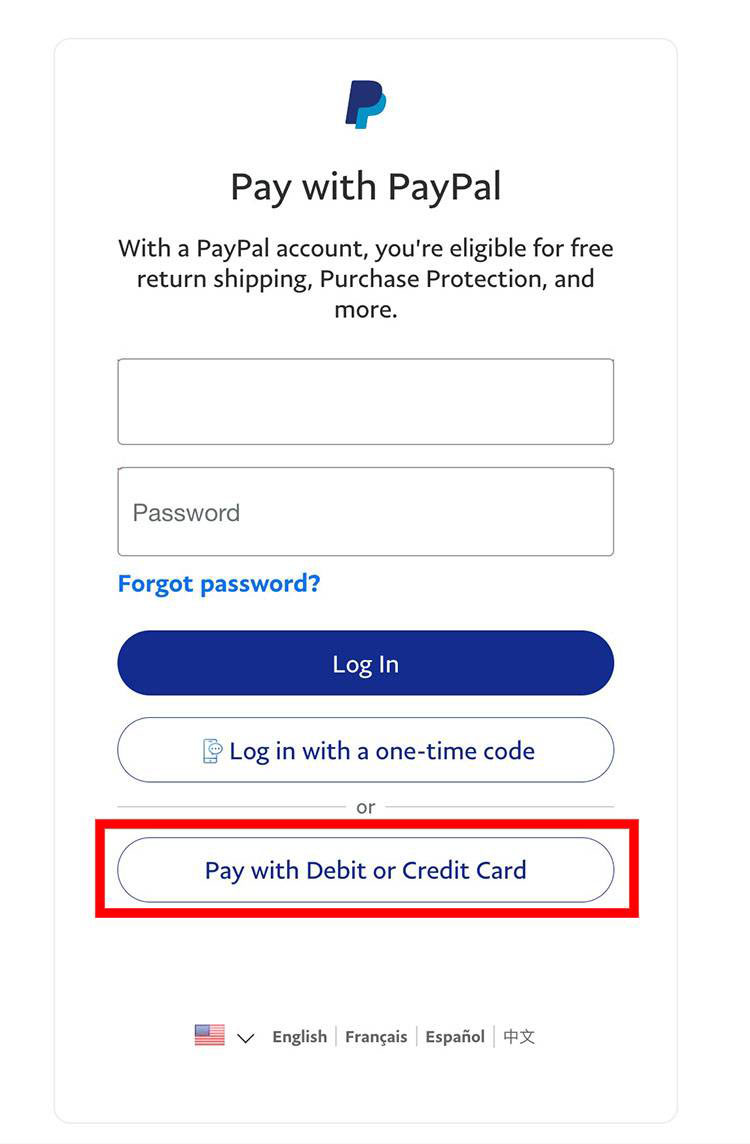
Step 4. Depending on your country, you may see one of the two screens below. Enter your card information, then click 'Continue' or 'Continue as Guest' button to complete the payment.
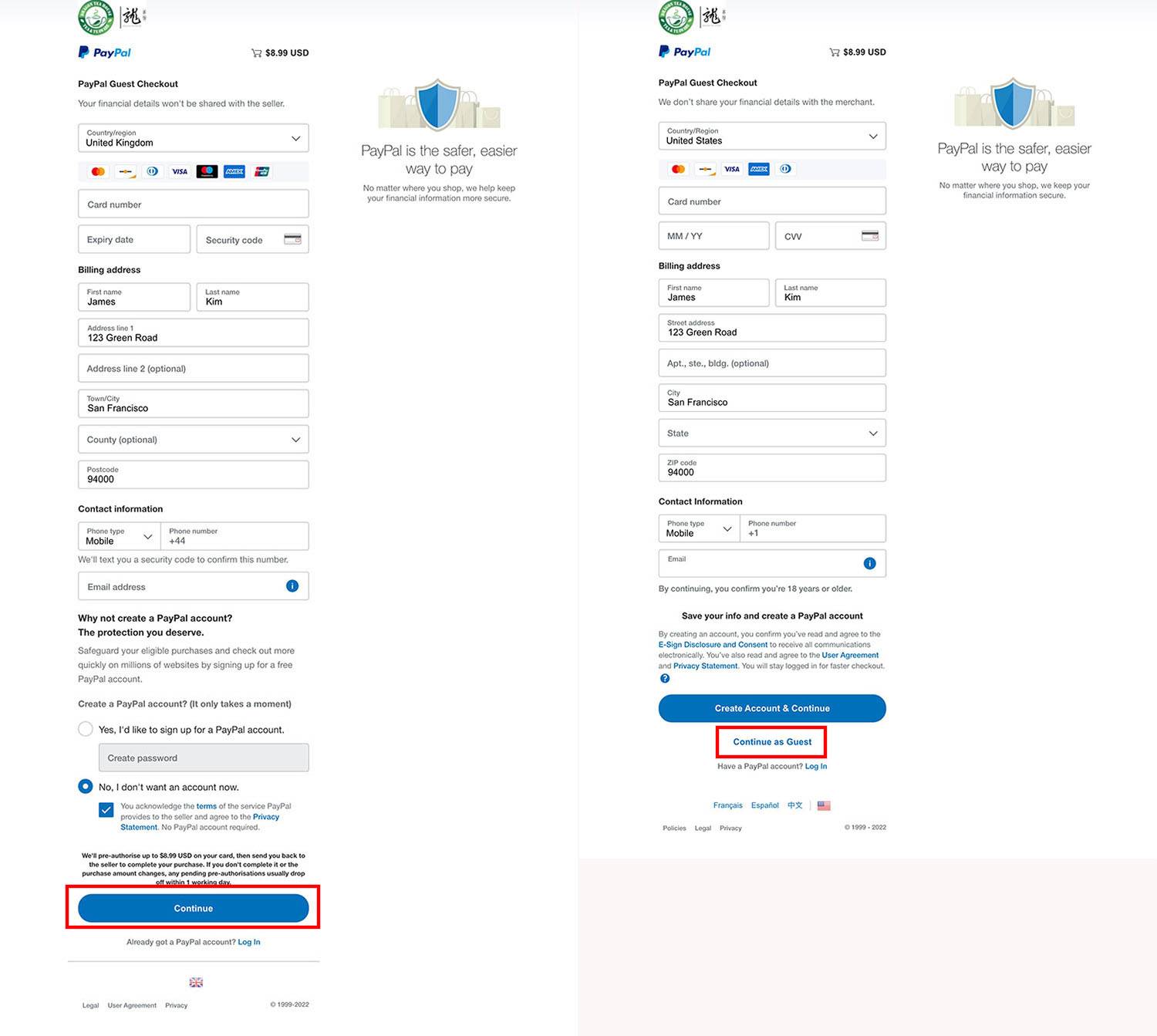
Why is the PayPal pay with debit or credit card option not being displayed?
sometimes, PayPal show the "Create an account" button rather than the "Pay with credit or debit card" button, or PayPal is still requiring customer to signup or login during checkout. PayPal will make a decision to not allow guest checkout in some circumstances depending on a variety of details, e.g. customer details, cookies, locale, IP, fraud etc. For this reason, the guest checkout option is never guaranteed for each transaction.
A few of the reasons that the guest checkout option may not be displayed:
Locale/IP
The guest checkout option would not be available for all locations, as some countries (including Australia, Brazil, India, Israel and Mexico), are required by PayPal to have a PayPal account before making a transaction. In this same regard, if the IP address of the buyer is determined by the system to be at a location where "PayPal account optional" is not available, they will be required to create a PayPal account.
Email Address
If the email address that the buyer is providing is linked to an existing PayPal account, the option to checkout as a guest may not be available since PayPal has already established that the buyer has an existing account.
Cookies
PayPal, as a business, does make an effort to create new accounts. Based on cookies within the browser, if PayPal can see that the buyer has used the guest checkout a numerous amount of times, they may remove the option and require the buyer to create a PayPal account. Since this is tracked through cookies, clearing the cache within their browser should restore this option for the buyer.
Please feel free to reach out to us (24/7) for any further queries or concerns.
